- 404
- Home
- Remote Administration
- Employee Monitoring
- Insider Risk Management
- Features
- Live Employee Desktop
- Employee Internet Monitoring
- E-mail monitoring
- Keystroke Monitoring
- File Activity Monitoring Software
- Printed document tracking
- Optical Character Recognition (OCR)
- Smart rules & alerts
- Network activity monitoring
- App usage/application monitoring
- Instant Message Monitoring
- Remote Desktop Control
- Active vs. Idle Time Analysis
- Employee Productivity Tracking
- Linux terminal capture
- Nonproductive Activity Reporting
- Custom reports
- Session Recording & Metadata
- User Card
- Screen Capture
- Web-cam snapshots
- USB device control
- Data Leak Prevention (DLP)
- Voice communication recording
- File Scanner
- Software and Hardware Inventory
- Insider Threat Detection & Prevention
- Remote Employee Monitoring
- Privileged User Monitoring
- Productivity optimization
- Third Party Vendor Management
- Compliance Management, Auditing & Monitoring
- Cases
- GDPR Compliance
- For HIPAA
- For Legal
- Government & Public Sector Cyber Security
- PCI DSS Compliance & Certification
- General Data Protection Regulation (GDPR)
- Energy & Utilities Sector Cyber Security
- For Financial Sector
- Retail & Ecommerce Cyber Security
- About Us
- Why Us?
- Partners
- White Papers
- Support
- Purchase
- Request demo
- Solutions
- Demo request
- For Banks
- 404
- index
- Remote Administration
- Employee Monitoring
- Insider Risk Management
- Features
- Insider Threat Detection & Prevention
- Remote Employee Monitoring
- Privileged User Monitoring
- Productivity optimization
- Third Party Vendor Management
- Compliance Management, Auditing & Monitoring
- Cases
- GDPR Compliance
- For HIPAA
- For Legal
- Government & Public Sector Cyber Security
- PCI DSS Compliance & Certification
- General Data Protection Regulation (GDPR)
- Energy & Utilities Sector Cyber Security
- For Financial Sector
- Retail & Ecommerce Cyber Security
- About Us
- Why Us?
- Partners
- White Papers
- Support
- Purchase
- Request demo
- Solutions
- Demo request
- For Banks
Remote Administration
Remote Desktop Control, Software and Hardware inventory, software installation report, Network monitoring
Request demo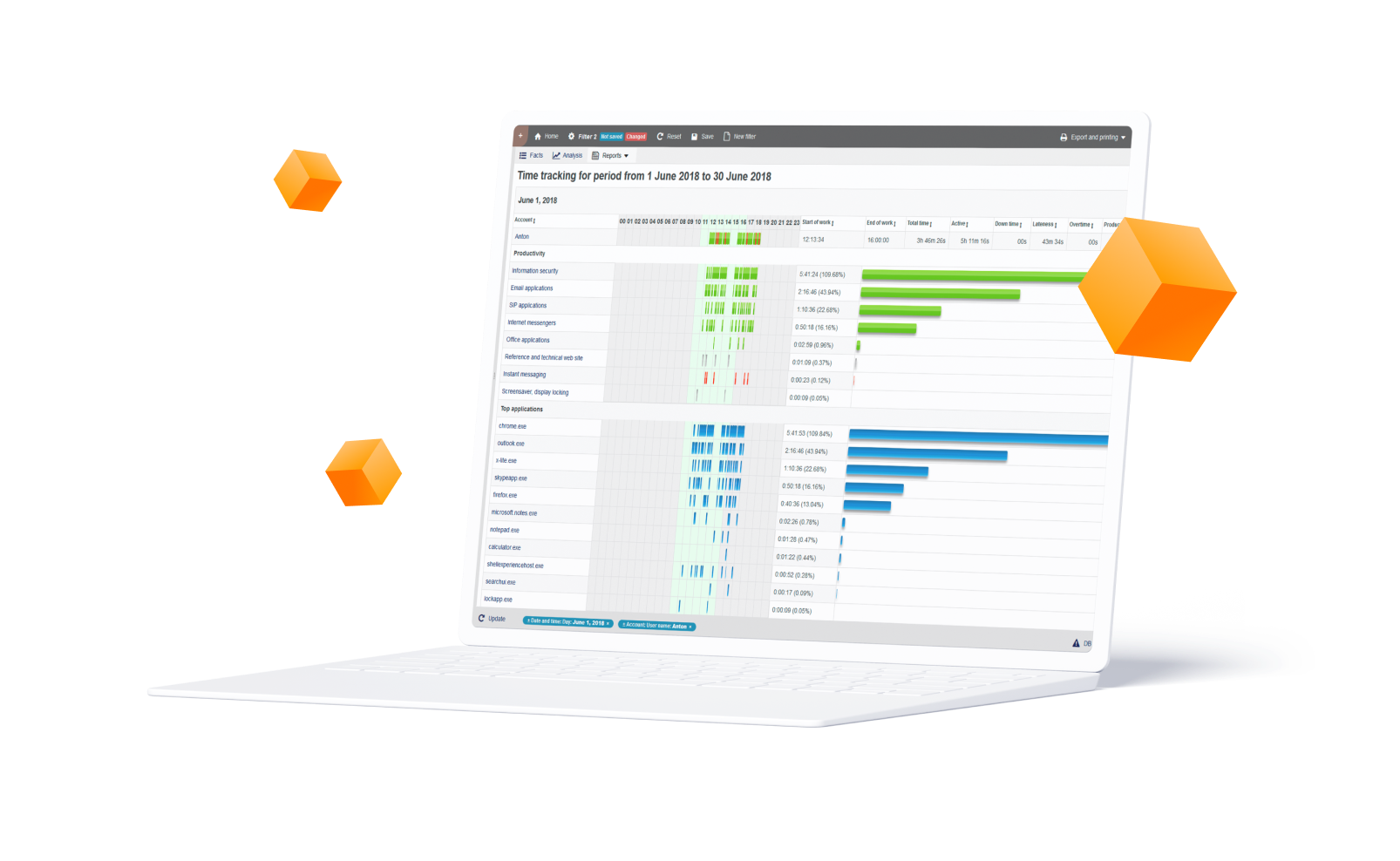
StaffCop: Remote Administration
StaffCop is a powerful remote assistance software that enables businesses of all sizes to provide exceptional customer service and fast problem-solving solutions from any location. This remote support and monitoring solution is particularly essential to software vendors or app developers, as it allows them to easily solve complex customer and client issues from their central office. It is feature-rich, affordable, offers annual and perpetual licensing options and tangible business benefits.
See which ports are used
Help your staff with remote connection
Manage distribution of licensed software
Get notified when software is installed or uninstalled
Monitor usage of FTP
Block usage of prohibited software
Manage device usage policies
Recover deleted files with the help of shadow copying
Minitor file storages
StaffCop: Remote Administration Use Case
Jim, a system administrator, receives complaints about low performance of the workstations in a remote office in a neighboring town. He opens StaffCop, runs the hardware inventory report and sees that the expensive CPU and RAM that were installed last month were replaced with the cheaper analoguestwo days ago on a couple of workstations. Jim takes a business-trip to the remote office for further investigation and while being there he receives a complaint from the main office: one of the empl oyees reports a software problem that has paralyzed his work. Jim opens StaffCop admin console, connects remotely to this employee's workstation, takes control over his keyboard and mouse, and resolves the issues.
1
Linux terminal capture
If you need to monitor Linux-based workstations it's essential to monitor user activity in terminal applications. StaffCop allows not only to get the input in the text format, but also to view the record of working in terminal as a GIF image which is far more convenient.
2
Control of a remote desktop
When you are watching remote desktop in real time you can take control over the remote workstation and control it's mouse and keyboard. It can be used in case by system administrators for fixing issues without the necessity of phisical presence at the workstation
3
Network activity
StaffCop can get info on network connections, with such fitering criteria as IP and ports. This ability can be useful for system administrators in case corporate policy has a specification for using certain ports. FTP connections are tracked with the ability to see the sent/recieved files. Activity in cloud storages (e.g. Google Drive) is monitored.
4
Usage of protocols
StaffCop tracks traffic sent/recieved throught encrypted https connections. We can see what websites were visited through encrypted https protocol, and if any of them seems suspecious we can see all the web visiting details
5
FTP connections
With StaffCop you can track FTP connections including info on the IP address, login/pasword pair and the applications used for connection. In case shadow-copying option is enabled StaffCop allows to see all the files sent/receive through FTP.
6
Wi-Fi connections
StaffCop will show you the Wi-Fi connection with SSID (network name). Wi-Fi networks can be blocked on the basis on white and black lists. It's useful in case employees are allowed to use only corporate networks due to the security issues.
StaffCop is a Feature-Rich Remote Administration Solution with Tangible Business Benefits

Software and Hardware Inventory
With StaffCop you can get detailed information about the software and hardware that have been installed or uninstalled on workstations. This can be very useful for system administrators as they don't have to present physically at each workstation to get the list software and hardware available there, as the system administrator can see the entire list in a single report. This type of report is can be used to investigate cases when employees change expensive hardware with its cheaper analogues or when a corporate policy prohibits usage of some software (or when a licensed software is used with limited number of copies that can be installed by the company).
Applications installed or uninstalled on each workstation
You can see applications installed or uninstalled on each workstation in a single report. It will contains such details as vendor, version, and the date the availability was checked last time.


Updates of applications installed on each workstation
You can see updates of applications installed on each workstation in a single report. It will contains such details as vendor, version, and the date the availability was checked last time.
How many computers have this software installed
You can see how many computers have a specific application installed. This report represents a list with the name of applications and the amount of the PCs which have this application. The details for each applications are collapsed: you can click the name to see them.
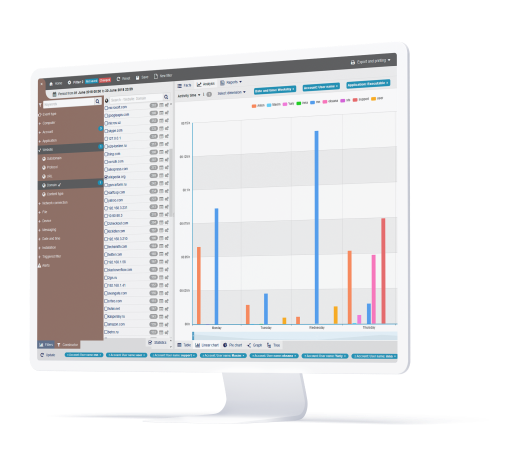
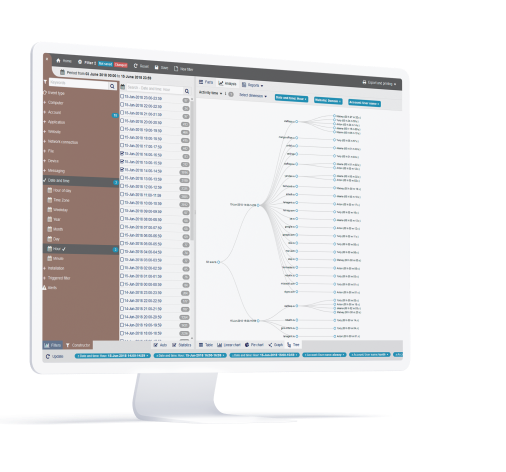
Devices installed or uninstalled on each workstation
You can see devices installed or uninstalled on each workstation in a single report. It will contains such details as vendor, ID, and the date the availability was checked last time.
Alerts can be sent in case of installation or uninstallation
You can set-up automatic alerts on fact of installation or uninstallation of an application. Or you can setup a weekly report on all such facts.

Need a More
Comprehensive Solution?
Comprehensive Solution?

Information Security
Receive the required data “on the fly”. Search by keywords and regular expressions. Record sound from microphones to hear what was happening at the moment of interest.
Try for free 
Remote Administration
View remote desktop without being notices. Take control over a workstation. Full picture of software and hardware usage. Intensity of usage and registry of states..
Try for free Recommend

Employee Monitoring
Categorize applications and web-sites into productive and unproductive. Set up different configurations for particular users, groups and departments. Compare results.
Try for free Flexible Deployment Options

Bare Metal
Install on bare metal from our ISO image containing Ubuntu 18.04 and StaffCop or install StaffCop packages on existing Ubuntu 18.04.

Virtual Machine
Install on any OS as a virtual machine from our ISO image, use Virtual Box, VMWare, Hyper-V or any other virtualization system. Easy administrating without risking the host machine.

Private Cloud
Use your own secure, scalable private cloud implementation including AWS, Google Cloud, Azure and more
630090, Novosibirsk, Kutateladze st., bl. 4G, Russia



