File scanner
Starting from the version 4.8, StaffCop Enterprise provides users with new capabilities of controlling files on workstations. This function is called File Scanner (file crawler). File scanner scans files on endpoints and shows the list of the found files as the hierarchy. If we click a file we will get the list of recorded events related to this file that can be used for further analysis.
When does StaffCop scan for files?
Usage of this module can affect performance on workstations, that's why we strongly recommend to run file scanning when employes are not working, e.g. during launch breaks or at night after working hours. Module configuration allows to run scamming instantly or at a scheduled time.
When does StaffCop scan for files?
By default, StaffCop scans the entire file system on each worksation. However, you can specify black and white lists of locations where scanning will be performed. If you don't want to scan for files in some sensitive directory - you can list it in the "Disallow" list. You can do it visa-versa and specify the directories for file scanning by adding them to the "Allow" list, in this case you will get the list of files only from those directories.