Block prohibited applications
Staffcop Data Leak Prevention Software can not only track application activity but also prevent specified applications from launching. For example, corporate policy forbids usage of torrent clients on workstations. We can add uTorrent to the black list of applications. In this case, if a user tries clicking the shortcut or the .exe file itself nothing will happen. On the other hand, we can specify a list of applications that can be accessed, while ALL that are not in the white list will not work. For example, we add Word, Excel and Thunderbird to the list - the user will be able to launch ONLY them.
Block particular websites
Black list. Add domains or URLs of web-sites that will be blocked. In this example we blocked aceess to Facebook, Pornhub and Casino-online. All other web-sites can still be accessed.
Allow only particular websites
White list. Add domains or URLs of web-sites that will be allowed. In this example, we allowed access to StaffCop.com, Bitrix24 and Capterra. ALL other web-sites will be blocked. White lists are useful in case corporate policy allows working ONLY with a narrow range of web-sites.
Block Wi-Fi connections
StaffCop will show you the Wi-Fi connection with SSID (network name). Wi-Fi networks can be blocked on the basis on white and black lists. It's useful in case employees are allowed to use only corporate networks due to the security issues.
Block PC
With StaffCop you can block PC with an agent installed. It means that the user gets logged out and can’t log in, as the system prevents this automatically. All the unsaved data can be lost.
Block USB devices by IDs or classes
StaffCop provides flexible options for blocking USB devices on the basis of black and white lists. If you need to block particular devices, add their IDs to the "Block" list. All the other devices can be accessed. If you need to use only particular USB devices, add their IDs to the "Allow" list. ALL other devices will be blocked. The same principle can be applied for devices classes, for example, we can forbid usage of all external video/audio devices or to allow usage only of printers, keyboards and mouses.
Read-only mode for USB devices
Besides full blocking of USB devices, you can allow usage them in the Read-only mode. In this case, users will be able to open files on USB drives, but will not be able to change anything there or write any information.

Block CD-drives
StaffCop can block usage of all CD-drives