Get information on external devices that were connected or disconnected
With StaffCop it's easy to get the list of all external drives that were connected or disconnected to a workstation. The list will have such information as device name, ID, name of the workstation and the account on which this operation was performed. The IDs of the devices can be then used to create a white or black list.
Get information of files copied from/to USB drives
You can get reports on all the files that were coipied from/to USB devices. You can download the file for further ivestigation if it was shadow-copied. Moreover, you can shadow-copy ALL the files on a connected USB drive, if this option is enabled.
Block USB devices by IDs or classes
StaffCop provides flexible options for blocking USB devices on the basis of black and white lists. If you need to block particular devices, add their IDs to the "Block" list. All the other devices can be accessed. If you need to use only particular USB devices, add their IDs to the "Allow" list. ALL other devices will be blocked. The same principle can be applied for devices classes, for example, we can forbid usage of all external video/audio devices or to allow usage only of printers, keyboards and mouses.
Read-only mode for USB devices
Besides full blocking of USB devices, you can allow usage them in the Read-only mode. In this case, users will be able to open files on USB drives, but will not be able to change anything there or write any information.

Block CD-drives
StaffCop can block usage of all CD-drives.